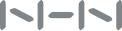FAQ
[Account] How do I protect my account from being lost?
Registered date : 2021.08.05
By default the game automatically links and saves your account with Game Center or Google Play Games, if you have those services enabled on your device.
If you do not have Game Center or Google Play Games services enabled or chose to start the game with a Guest account, you are at the risk of losing access to your account and all progress made in the game.
We highly advise that everyone link their account to prevent losing game progress/data. You may do so by going to the in-game Settings > Link Accounts and selecting any of the available options for your device, as listed below:
· Android: You can link your account to Apple, Google, or Twitter
· iOS: You can link your account to Apple, Game Center, Google, or Twitter