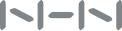FAQ
[Technical Issue] The game uses too much battery or causes my device to overheat. How can I fix this?
Registered date : 2021.08.05
By default Guns Up! Mobile targets 60 frames per second during gameplay. By turning Battery Saver ON you can limit framerate to 30 frames per second, which helps in reducing battery consumption and keeping your device cool.
Additionally, you can reduce the game's Screen Resolution and Graphics Quality settings to get better performance, longer battery life, and less heat from your device while playing the game.